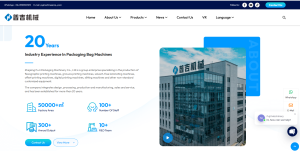Flexo printing delivers speed and versatility, but defects can reduce quality. These 10 essential tips for flexo printing machines will help you improve performance, reduce errors, and achieve consistent results.
Table of Contents
ToggleWhy Flexo Printing Quality Matters
Flexographic printing has become a cornerstone of the packaging industry thanks to its speed, cost-effectiveness, and ability to handle diverse substrates. However, print quality challenges are common and can lead to wasted materials, downtime, and dissatisfied clients. Issues like misregistration, mottling, and poor adhesion often stem from machine setup and maintenance practices. By applying targeted machine tips, you can significantly improve print consistency, reduce waste, and enhance overall efficiency. Quality control in flexo is not just about the final product—it begins before printing and continues throughout the entire process.
| Printing Method | Ideal Use Cases | Key Strengths |
|---|---|---|
| Flexo Printing | Packaging, labels, films | Speed, versatility, low cost per unit |
| Offset Printing | Books, magazines | Fine detail, slower setup |
| Digital Printing | Short runs, variable data | Quick turnaround, customization |
10 Essential Tips of Flexo Printing Machine
1. Proper Pre-Press File Preparation
High-quality printing starts with accurate design files. Low-resolution images, incorrect color profiles, or poorly managed screening angles can cause defects such as moiré patterns or inconsistent color reproduction. Always use high-resolution files and verify that the color profile matches the intended substrate. Screening angles should be optimized to avoid interference. Ensuring these pre-press steps are correct helps minimize errors later during production, saving both time and materials.
2. Accurate Plate Mounting
Misregistration often originates from poor plate mounting. Flexo plates must be aligned precisely using proper mounting tapes and alignment systems. Even slight misalignment can cause blurred text, shadowing, or offset images. Investing in automated plate mounting systems and regularly checking tape integrity ensures sharp, consistent results. Correct plate mounting is a foundational step in flexo quality control.
3. Optimize Anilox Roller Selection
The anilox roller plays a crucial role in ink transfer. Selecting the correct line count and volume is essential for achieving consistent color density and image sharpness. Too much volume leads to over-inking, while insufficient capacity causes weak images. Regular cleaning prevents cell clogging, which can distort ink transfer. By matching anilox specifications to the job requirements, operators can achieve accurate and vibrant results.
4. Control Impression Pressure
Excessive impression pressure can cause dot gain, while insufficient pressure results in incomplete ink transfer. Balancing the pressure across rollers ensures even density and crisp images. Regular calibration of the press prevents uneven printing. Operator training is also critical, as inconsistent settings often stem from human error. Controlling impression pressure reduces waste and improves consistency across production runs.
5. Maintain Ink Viscosity and pH
Ink viscosity and pH must be checked continuously during printing. High viscosity can cause streaks or foaming, while low viscosity leads to poor coverage. Maintaining proper balance ensures smoother application and vibrant colors. Automated viscosity control systems can further improve efficiency by reducing operator intervention. Monitoring these parameters is a proactive way to avoid costly print defects.
6. Ensure Proper Ink Drying
Smudging, blocking, and poor adhesion often result from inadequate ink drying. Drying units should be adjusted for optimal temperature and airflow. Environmental factors such as humidity also play a role in curing efficiency. Using fast-drying inks and monitoring press speeds allows ink to dry completely before the next process step. Proper drying not only prevents defects but also improves production speed.
7. Monitor Registration in Real Time
Color misregistration is one of the most noticeable flexo defects. Modern presses can integrate camera systems for real-time registration monitoring. These systems quickly detect deviations, allowing operators to make immediate corrections. By addressing misregistration early, companies can avoid costly reruns and maintain customer satisfaction. Continuous monitoring ensures color alignment remains accurate throughout the print run.
8. Substrate Surface Treatment
Low surface energy substrates often cause poor ink adhesion. Pre-treatment methods like corona or plasma treatment enhance adhesion by increasing surface tension. Testing dyne levels before printing ensures the substrate meets adhesion requirements. With proper treatment, inks bond securely, preventing peeling or flaking during end use. This tip is especially critical when printing on films, foils, and plastics.
9. Routine Maintenance and Cleaning
Routine maintenance keeps flexo machines running smoothly and prevents defects caused by wear and buildup. Daily cleaning of rollers, doctor blades, and drying systems avoids contamination. Regular inspections detect early signs of wear, such as scratches on rollers or damaged blades. Preventive maintenance reduces downtime, extends equipment life, and ensures consistent print quality.
| Frequency | Task |
|---|---|
| Daily | Clean rollers, doctor blades |
| Weekly | Inspect dryers, replace blades |
| Monthly | Calibrate pressure, deep clean |
| Quarterly | Full inspection & part replacement |
10. Train Operators for Continuous Improvement
Even the best machines require skilled operators to deliver quality results. Ongoing training ensures operators understand the impact of pressure, ink balance, and registration on final output. Standardized checklists help reduce human error and promote consistent practices across shifts. A culture of continuous improvement, supported by training, directly translates into fewer defects and better efficiency.
Common Flexo Defects These Tips Prevent
By applying these ten tips, you can prevent many of the most common flexo printing defects. Moiré patterns are reduced through proper file preparation. Accurate plate mounting prevents misregistration. Ink issues like mottling, foaming, and streaking are avoided with correct viscosity and drying control. Substrate treatment ensures adhesion, while regular maintenance prevents wear-related problems. Ultimately, these practices minimize waste, reduce rework, and help you deliver top-quality prints every time.
Conclusion
Apply these 10 flexo printing machine tips to prevent defects, enhance efficiency, and achieve consistently high-quality prints that boost customer satisfaction. Contact us today to learn more about our solutions and how we can help you with your Flexo Printing Machines.